Hello everyone. It's been a long time. Recently I had a chance to try my luck with salesforce.com.
First impression was awesome. Nice platform to work on. Thanks to the documentation provided by salesforce team.
An idea came to my mind suddenly while following steps by step guide to get accustomed with my first cloud CRM platform.What if I can integrate Documentum On-Premise Platform with Salesforce Cloud CRM. Just not being able to resist the thought of connecting it with documentum platform :-).
Seamless integration between Salesforce and Documentum should improve the compliance and productivity for any customer.
Key Point will be :
- Store data and automate your complex business processes inside documentum and collaborate with other users with salesforce.com.
Creating a production ready connector to integrate salesforce with documentum requires time, effort and will be based on individual customer need.First thing was to google for available connectors. Found some but most of them are licensed so no luck.
So my journey started. After one sleepless night I have painstakingly succeeded in my endeavor to upload my first document from documentum system to salesforce.com.
I have one of my documentum app (Created using Responsive framework) where I have included one button named as "Upload To SFDC". This button will appear everytime you select any document from my app to see the details about it.
In the below snapshot i.e. Image-1, I just need to click on the "Upload To SFDC" button and it automatically gets connected to salesforce.com using my developer account and uploads the document. You can see new content id from salesforce being displayed as well.
.
 |
| Image 1 - Upload document from Documentum Repository |
.
Now lets log into the salesforce.com and verify whether the document is successfully uploaded or not. I hit the URL https://ap1.salesforce.com/06890000001qEOyAAM (Yellow marked is content id returned from the documentum app) and in below snap shot i.e. Image-2, we can see the document is successfully uploaded :-) :-) .
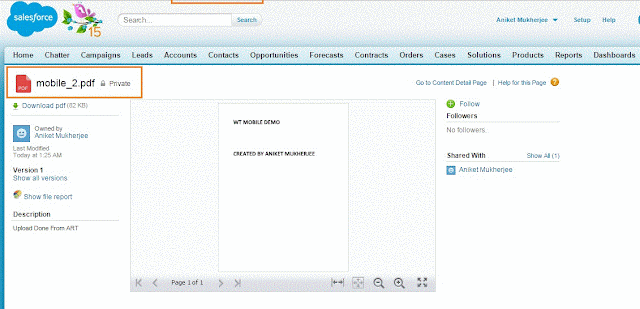 |
| Image -2 Uploaded document in Salesforce |
I was so excited after uploading the content from documentum to salesforce that I went a step further to map documentum object with salesforce custom object and upload the content as attachment of the custom object. Image - 3 below illustrates the same. Service Oriented Architecture helped me a lot to implement these.
 |
| Image-3 Document from documentum uploaded as attachment of custom object (ExternalDoc__c) of Salesforce |
Before I conclude, moral of the story is that in this fast moving highly competitive world customers need quick, effortless access to information, regardless of geography in a
compliance manner. So, "Responsive App for the On-Premise Repository that integrates with Salesforce UI" - quite appealing....right guys?
Keep me posted with your valuable feedbacks and suggestions
Note: Blogs which I have written are totally my personal view based on my personal experience.
compliance manner. So, "Responsive App for the On-Premise Repository that integrates with Salesforce UI" - quite appealing....right guys?
Keep me posted with your valuable feedbacks and suggestions
Note: Blogs which I have written are totally my personal view based on my personal experience.
